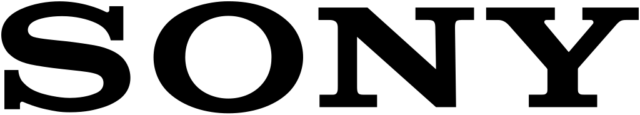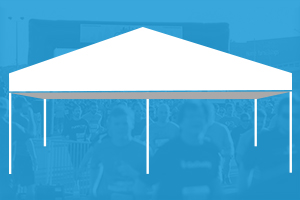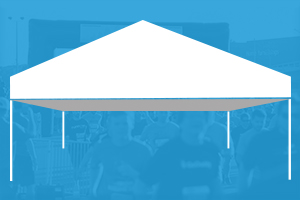2023 America’s Finest Corporate Dash is Around the Corner!
The 2023 America’s Finest Corporate Dash is this Thursday, June 22nd! We are so excited for you to join us. Here are the details as you prepare for the event at Liberty Station.
TEAM CAPTAIN SHIRT AND BIB PICK-UP
How do I receive my shirt and bib?
We ask that the Team Captain or a team representative pick up for the team. There are two options:
OPTION 1 (FOR TEAM CAPTAINS):
Date: Tuesday, June 20, 2023
Time: 12:00p – 5:00p
Location: Road Runner Sports, 5553 Copley Dr., San Diego, CA 92111
Details: We will have your team box of shirts and bibs ready for the team captain. You can also designate a team representative to pick up the box for the company.
OPTION 2 (FOR TEAM CAPTAINS):
Date: Thursday, June 22, 2023. Event day so plan to arrive early!
Time: 5:00p – 6:15p
Location: Ingram Plaza at Liberty Station, 2751 Dewey Rd, San Diego, CA 92106
Details: We will have your team box of shirts and bibs ready for the team captain/representative. You can also designate a team representative to pick up the box for the company.
TEAM PARTICIPANTS: Your Team Captain or team representative will pick up your team box for you. Communicate with your team captain for picking up your shirt/bib.
Reminders:
- If the Team Captain picks up the team box on Tuesday and an employee registers after that date, they can pick up their goods on event day at Liberty Station.
- If the Team Captain pick ups on event day, we will have the team goods together in one bag or box. Please come early as event day check-in lines will back up as we approach the 5K start!
SCHEDULE OF EVENTS
EVENT SCHEDULE
- 5:00 PM: Event opens including beer garden, games and food trucks
- 6:30 PM: 5K begins
- 7:30 PM: Live Music & Post Race Party
- 8:30 PM: Awards Ceremony
- 9:30 PM: Last call
- 10:00 PM: Event concludes
PARKING AND COURSE
The event will be located at:
Ingram Plaza at Liberty Station
2751 Dewey Rd
San Diego, CA 92106
The Corporate Dash 5K will start on Cushing Road and do a beautiful loop around NTC Park. For the full course map, CLICK HERE.
Parking will be available throughout NTC Park and Liberty Station. We encourage participants to direct to our primary parking lot: 2485 Historic Decatur Rd, San Diego, CA 92106.
For a map of parking lots CLICK HERE.
T-SHIRT COMPETITION
Did your team make a company t-shirt just for Corporate Dash? Enter your shirt into the t-shirt competition! To do so, bring 1 extra shirt to hand in at the event by 6p to submit for the competition (size: small – large). Your company just may win best t-shirt award at the end of the night!
To qualify, the shirt must include your logo/branding and your team must be wearing the design on event day.
You will turn in your t-shirt submission at the participant check-in tent at the event.
SUBMIT AN EXECUTIVE FOR THE C-LEVEL COMPETITION!
Are one of your company’s top executives running? Send their name to meredith@sandiegorunningco.com so we can enter them into the C-Level category for the 5K! You can enter up to 1 man and 1 woman.
We will recognize the fastest man and fastest woman c-suite executives that compete with us at Corporate Dash!
Email your running executive to meredith@sandiegorunningco.com!
FAQs
- What should I bring with me? In addition to your shirt/bib (if your team captain gave it to you in advance), you MUST bring your ID if you would like to enjoy any of the alcoholic beverage choices.
- Is there gear check? Yes! We’ll have gear check by the entrance of the beer garden and festival.
- What’s happening at the festival, before and after the 5K? We have a fantastic party planned to celebrate your 5K! There will be:
- Live music
- Game zone
- Food trucks
- Awards
- Beer, wine and seltzers sponsored by Michelob Ultra. First drink is free with your race bib’s ticket. Additional drink tickets will be for sale: $6/ticket, $20 for 4 tickets, or $85 for 20 tickets. Let the party begin!
- Can I bring friends? Of course! There are two ways for guests to join. The beer garden/after-party is open to spectators where we will have drink tickets for sale. They can also REGISTER TO RUN! Invite them to join your team as a ‘guest’ and be a part of the 5K!
- Are kids able to join? New in 2023, Corporate Dash is open to all ages! Friends, family and co-workers of all ages are welcome to the 5K and into the after-party. However, they must have a photo ID (21+) to drink.
- Can people still register? Yes! We will keep online registration open through 6:00PM on Thursday, June 22nd (30 minutes before race starts). Event day on-site registration will also be available for $60.
SPONSORS
This event is not possible without the tremendous support of our partners!
Belmont Park: Check out their giveaways at their tent and learn about all the amazing activities they have this summer in Mission Beach!
Michelob ULTRA: They are back as our beer garden sponsor with a great selection of drink choices. See below for what we’ll be serving!
Liberty Station Community Association: Thank you to our hosts and providing such a perfect backdrop for the 2023 Corporate Dash!
FirefighterAid: In 2023, we welcome back our amazing non-profit partner. FirefighterAid provides charitable assistance to Firefighters and their families in times of need.
BEER GARDEN
We are so excited to have Michelob ULTRA and the Anheuser-Busch team back as the Beer Garden Sponsor the 2023 Corporate Dash event. They’ll be serving:
- Michelob ULTRA (draft)
- Space Dust IPA from Elysian Brewing (draft)
- Estrella Jalisco
- Michelob ULTRA seltzer
- BABE Rose
- BABE Grigio
SEE YOU NEXT WEEK!
Still have questions before the event? Email us at: info@sandiegorunningco.com.